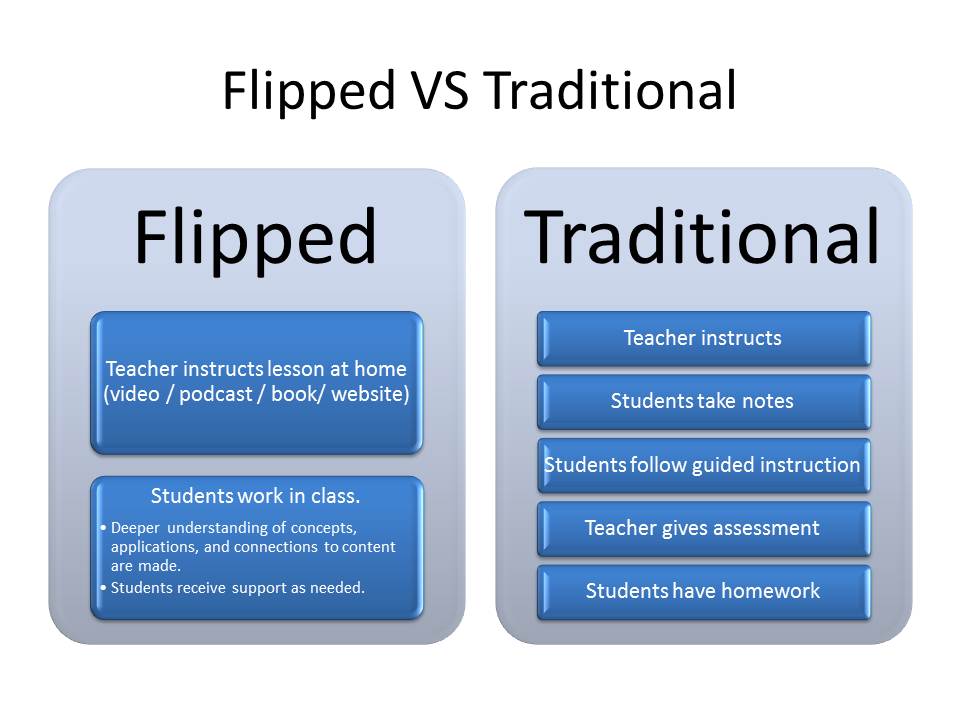I have learned a lot from this course! Technology in
the classroom has taught me so much information. Before this class, I didn’t
know about Google drive. I didn’t know that Google has so many components to it
such as: Slides, Docs, etc. I really liked that fact that I could do similar
presentations like a PowerPoint Presentation but on Google using the Slides
function. I actually used Google Slides this week to do a presentation for my
child development class. I also learned from this class how effective it is for
me as a teacher to incorporate technology into my classroom. I learned from
this course many different types of technology from my classmates Ed Tech Trend
presentations. I didn’t know that robots are being used in classrooms, about
smart tables, flipped classrooms, and assistive technology.
I
have learned from this course Technology in the classroom that the model TPACK
is a good way to teach children in a fun and engaging way. I had never heard of
TPACK before this class and I found it to be a very interesting concept. Also,
from this class I learned how to make a video, my very own blog, voice thread
and website. I enjoyed my Second Life experience and learned that technology is
even being used to create a virtual world for people to communicate and make
friends. I was able to start a twitter account in which I learned about so many
people that are involved with children and technology. Overall, from this class
has been a great experience for me and gained knowledge that I will use in my
future endeavors as a teacher.Here are three live links for you all to check out:
http://www.tpack.org/